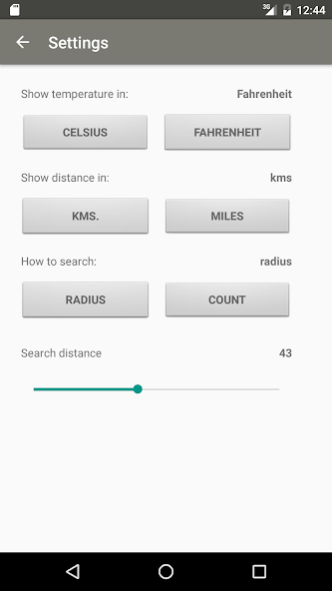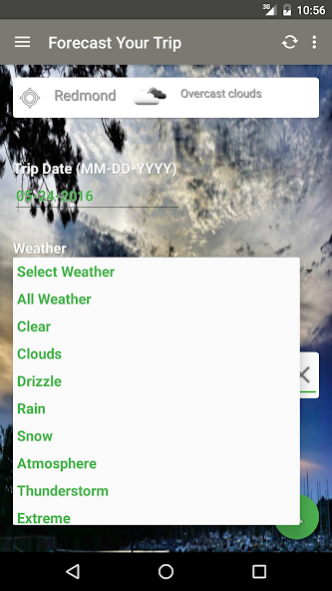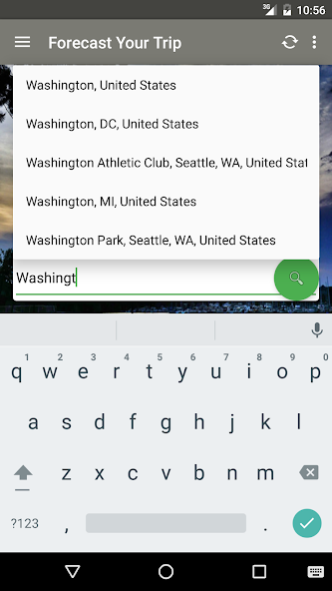Forecast Your Trip 1.5
Free Version
Publisher Description
There are days when you feel like the weather at your current location has to be changed. You want to escape from the constant heat or constant rain or may be the cold snow. Sometimes you want to experience something different and plan for a short trip/drive. Forecast your app helps you to find the places around you with your choice of weather. Just pick up your phone, select your weather and choose a place. Making shorts trips/drives are a tap away.
Forecast Your Trip uses weather forecast provided by Openweathermap.org and provides forecast for the next 16 days and supports multiple weather types. The weather types are explained at: http://openweathermap.org/weather-conditions
*v1.0: We have named this release as "Change of Weather" because it helps you to escape from yours.
*v1.5: We have named this release as "Forecast of Complete Trip - beta", which would help you plan a trip better with the forecast details of all the places in your trip route.
We plan to enable more interesting and useful features in the future. Looking forward to your feedback and support. Hope you find this application very useful. Please provide reviews and ratings and tell us if you want something different or something differently. Your feedback will be highly appreciated.
Forecast Your Trip app is free and easy to use.
• Connects to your Facebook account for share and messages
• Integrated with Google Maps to provide best distance/time and route to the selected place from your current location
• Autocomplete place names support provided using Google Maps Server API
• Dynamic background wallpaper according to current weather condition
• Keep user's setting preferences stored
• Provides image descriptions as per weather codes
• Creates a shortcut on your home for easy access
• Works globally
App Permissions Description:
• Storage: Forecast Your Trip uses external/USB storage for keeping the log files (debug mode only). It uses the Internal storage to store user settings data.
• Your location: These permissions are needed to obtain your location so we can help you discover list of places around you. Network-based location gets a quick location, but is not usually pinpoint accurate. GPS is a bit slower to initially locate you, but is usually more accurate.
• Network communication: Allows the app to transmit information to and from your phone via the Internet.
• Facebook access: Forecast Your Trip uses Facebook credentials to login the app. You use the account to use Facebook share and messenger as well.
Upcoming Features:
• Google+/Twitter integration.
• Weather/Events Notifications as per user preferences.
• Interesting places to visit or reviews about a selected place.
• List of places according to the chosen weather type from any "custom" place.
• Forecast weather of a complete route.
• Suggestions of best date/time, best route for a trip, according to the weather choice.
Please check out our Facebook Page for latest news and discussions:
https://www.facebook.com/forecastyourtrip
About Forecast Your Trip
Forecast Your Trip is a free app for Android published in the Recreation list of apps, part of Home & Hobby.
The company that develops Forecast Your Trip is Sarkar Labs. The latest version released by its developer is 1.5.
To install Forecast Your Trip on your Android device, just click the green Continue To App button above to start the installation process. The app is listed on our website since 2016-05-25 and was downloaded 3 times. We have already checked if the download link is safe, however for your own protection we recommend that you scan the downloaded app with your antivirus. Your antivirus may detect the Forecast Your Trip as malware as malware if the download link to com.sarkar.travel.forecastyourtrip is broken.
How to install Forecast Your Trip on your Android device:
- Click on the Continue To App button on our website. This will redirect you to Google Play.
- Once the Forecast Your Trip is shown in the Google Play listing of your Android device, you can start its download and installation. Tap on the Install button located below the search bar and to the right of the app icon.
- A pop-up window with the permissions required by Forecast Your Trip will be shown. Click on Accept to continue the process.
- Forecast Your Trip will be downloaded onto your device, displaying a progress. Once the download completes, the installation will start and you'll get a notification after the installation is finished.